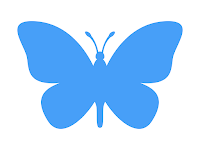Hint: the blue silhouettes might need to be re-colored for your work.
Touch any image below to load in your browser. Touch and hold on the large image to see the pop-up menu options: Save Image or Copy. If you Save the graphic will go to your Camera Roll/All Photos. If you Copy, the graphic goes to the Clipboard and you will need to go to an application that recognizes Clipboard as a source for Paste.
Why not Save the graphics to your Camera Roll and practice making a new Album inside your Photos > Studio Folder.